Step by Step Guide on How to Play Fully Unlocked Camera in LoL
Playing with an unlocked camera is a skill that many want to learn, but few do. One thing that every, if not all pro players have in common is that they play with their cameras fully unlocked. Why? Because it’s such a valuable tool for a player to have in their arsenal.
In this guide, we will tell you exactly how you can learn to play fully (or partially) unlocked cam in League of Legends.
We will break down exactly why it’s important, how to do it, and how to stick with playing unlocked cam.
For more tips and tricks to help you improve your game, head to Mobalytics, the ultimate gaming companion for League of Legends.
Before we begin, I would like to throw out a huge disclaimer. A lot of the information in this guide, including the key bindings, are what I personally used to master this style of gameplay. Realistically speaking, it is not as simple as just changing a few keybinds. You need to do a lot of practice to get used to it before it becomes second nature.
How to play Unlocked Screen in LoL
- Pros of playing unlocked cam
- Cons of playing unlocked cam
- How to play unlocked cam in LoL
- How to maintain unlocked cam
1. Pros of playing unlocked cam
Let’s not overcomplicate it. You use unlocked cam to improve your awareness in-game. As you can move the camera around- you’re not limiting the focus on yourself. You will be able to see precisely what is happening in and outside of your lane. One of the major things awareness reduces is your death risk.
For instance, you can increase your team’s survivability by:
- Knowing where the enemy Jungler is
If you can see that the enemy Jungler is a certain part of the map, you can ping and your team shouldn’t die to them if they know they’re there!
- Knowing where the enemy has placed wards
When you play locked camera, you may not see where the enemy has placed a ward. You may know that they’ve moved to a certain part of the lane or around a certain part of the map, but not seen where they warded.
By playing unlocked cam, you can follow the enemy to see where they have warded.
- You can quickly look at other things happening on the map.
The number one restriction with playing locked cam is that you’re locked to your champion and while you can press on the map to move- the cam will move straight back to you. When you play unlocked cam, you can see what’s happening on the map and maintain your focus on moving around the map.
This clip is a great example of everything that can be achieved by playing unlocked. See how effortlessly I can switch lanes, land skill shots and move from lane to lane.
Honestly, there are many things playing locked cam can improve such as lowering your deaths, finding and destroying more wards, and much much more. As soon as you start to learn it, you will naturally improve in tons of different areas.

If you’re not sure why you keep dying, you can check out your GPI to see some of the main reasons why you’re dying. I can reassure you that playing unlocked can reduce many of your deaths purely by watching the map.
If you want to learn how to improve your map awareness, check out our how to improve your map awareness guide.
2. Cons of playing unlocked cam
There are some issues with playing fully unlocked camera though. But, don’t let that discourage you from learning how to use the unlocked cam! If you’re not watching yourself, you may:
- Walk over control wards
Because you will not be watching where you’re walking, you may walk over control wards and miss them.
Learn how to find and destroy more wards with our 4 tips to help with vision denial in League of Legends.
- You may not spot close enemies to you
I’ve done it somewhat frequently: I will be watching a different part of the map and then start taking damage because I didn’t watch where I was going. This is quite similar to tabbing out of the game.
I would like just to say that learning how to play unlocked cam isn’t very easy. You will lose a lot of games at the beginning while you get used to it. Please do not be discouraged if you take time to adjust- everybody does.
Patience and practice is key to mastering anything in League, and that is also true for learning how to play unlocked cam.
3. How to play unlocked cam in LoL
This is how you unlock your camera in League of Legends. I will break down why I use these keybinds shortly, but here’s what to do. Please note that some of my keybindings may differ from yours.
Step 1: Go to your Options and Choose Hotkeys.

Step 2: Scroll down to Camera Control.

Step 3: Change the following settings.
- Remove the center camera on champion
- Remove the toggle camera lock.
- Replace select self with space.
Your new keybindings should look something like this.

I recommend using these keybindings or ones similar because they’re easy to use and will allow you to recenter the screen on yourself if you seem to get lost or if you quickly need to focus on your champion. You will also find yourself holding down the space bar during some fights or parts of the game, which is convenient with these settings.
4. How to maintain unlocked cam
You may have noticed that we removed the ability to lock the camera- why? Because if you want to learn how to play unlocked cam, you need to remove the locking ability as a whole.
Previously, before I was able to master this skill, I would toggle the camera on and off, which is okay, but without realising it, I was playing the majority of the game on locked. So, to fix this, I removed the function from the game. I only allowed myself to recenter the screen on my champion.
Once you remove the feature, you will be forcing yourself to play unlocked and only unlocked cam. Now, it is going to be tough to continue to use unlocked cam. Don’t get me wrong; it takes time to get used to it.
Focus on playing a lot of normal games and keep practicing. The more you use unlocked cam, the better you will be at it. You just need to grind the games out.
Please do not give up and switch back; you will regret it. Unfortunately, as I said, it is one of those things that just needs to be ground out, but it is a skill worth picking up. If you’re not enjoying it, try adjusting your scroll and mouse speeds to make it a little easier for you.
Do not try to learn unlocked cam in ranked because you will only find yourself losing games and hate unlocked cam.
Conclusion
Playing League of Legends using a fully unlocked camera will help you improve as a player because you will find yourself having a better awareness of what is happening around you.
Having good awareness will help you improve in various things, which will help you climb and win more games.
For more improvement tips and tricks, head to Mobalytics!
If you have any questions or want to learn more, check out PicklePants’s stream.
Recommended from Mobalytics
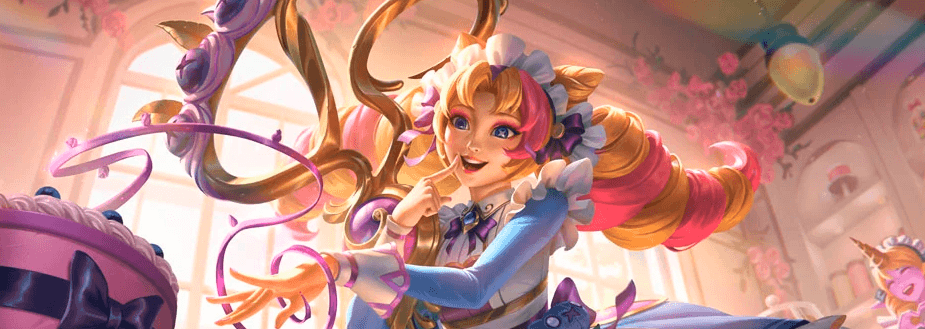
League of Legends Tier List Patch 14.14 Best League of Legends Champions to Climb with in Solo Queue

League of Legends 14.14 Patch Notes Breakdown
Subscribe to our newsletter:
Don’t miss out on all of the latest LoL content!
 Download APP
Download APP Collapse
Collapse