LoL Arena Mode Guide: How to Use the Mobalytics Overlay
Arena Mode is back on the live servers, and here at Mobalytics’ we have been working very hard to create an all-in-one companion to help Summoners transition and learn Riot’s Arena Mode in Season 14.
There have been a lot of changes to this game mode, and we will list them all shortly. But this is a pretty big overhaul for the game itself. The previous game mechanics have changed quite a lot, there are new augments, and tons of other things added this time around. In this Mobalytics guide, we will discuss all the major changes to Arena Mode, and how you can use the Mobalytics App to help you get started playing this new game mode.
What are the Changes to Arena Mode in Season 14
We will now discuss some of the big changes and more noticeable differences you will find in the new Arena Mode in Season 14.
More Opponents
There are many major changes to the game mode. The first notable change is the increase in players. There are now 8 teams instead of the original 4, which means there are 16 players instead of the original 8 in the previous game mode.
Map Changes
The next change is the map. The original map has been increased, and the subsequent arenas have also changed. There are new effects and map designs. However, previous strategies remain somewhat the same.
Augments and Prismatics
One of the significant changes this time around is the use of Augments and Prismatics. Think of them like they are in TFT. Every round or so, you can empower your champion and make them stronger by picking an Augment or Prismatic that suits your champion.
This time around, there are a lot of new and strong Augments and Prismatics you can pick on your champion, which is a good thing. But, it can be quite challenging to know what Prismatic or Augment you should pick for your champion. That’s where the Mobalytics App comes in handy!
By downloading the Mobalytics App, you can receive a popup with recommendations of what Augment, Item or Prismatic you should take on your champion. As the game develops, more recommendations will be made to optimise your champion to lead you to that victory screen.
Mobalytics Live Companion and Arena Mode
Mobalytics now Supports Arena Mode in 2024. You can use our Mobalytics App to import champion directly builds and recommendations into Riot Games’ New Arena Mode in Season 14 with one click of a button.
The Mobalytics Live Companion
On the Live Companion, you can see recommendations for Augmentations and which ones are best, look at the most popular Prismatic items for your favourite champions, and see what items you should take in the early, mid, and late game.
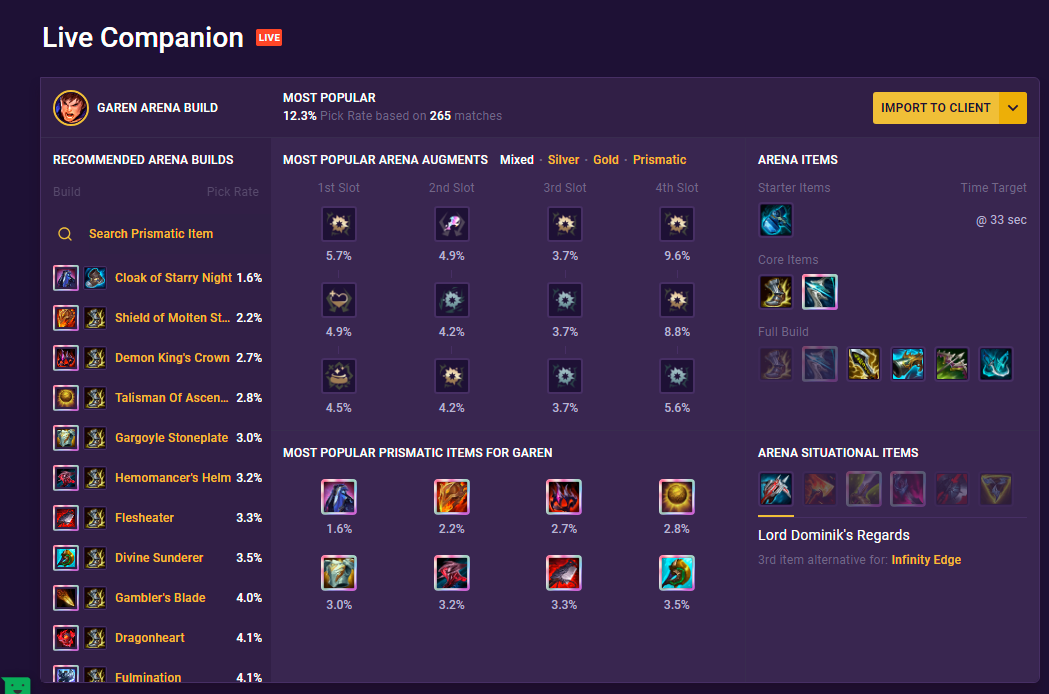
Playing with a mate? After locking in your preferred pick, you can suggest to your pal who they should pick as we break down the top synergies and tell you who works great with them. While this is good if you want to climb the ladder (when it eventually comes to Arena Mode in 2024), but

Picking Prismatics can be hard, especially when you don’t know what suits your champion or if you’re brand new to Arena Mode. Don’t worry, though. Mobalytics has you covered. During the game, the Mobalytics App will pop up and provide you with recommendations on what the best picks are for your champion.
Use this to your advantage: Pick Augmentations that benefit your champion and not random stuff that doesn’t benefit you (like I do when playing TFT and not understanding how to play it).
Mobalytic’s Champion Pages
Here at Mobalytics, we try to make information and data accessible for digesting and understanding. We have created a new tab to showcase Arena information for your favourite champions. Head to the Mobalytic’s Champion Page and search for your champion. Click on their name, and head to the Arena Tab.
On that page, you can check all the information you want to see for your champion, such as the recommended build, the best Pristmatics and Augments, etc. My personal favourite is seeing the recommendations for the Pristmatics, as you can also search for the data.
I will say that it is so simple to see where everything is, and it’s nice not to have to open the Mobalytics App, which is great when you’re just browsing the web and not intending to play.
Mobalytic’s Arena Mode Tier Lists
Unless you’re actively playing this game mode or watching streamers, you might not know what champions work well with one another and are the best Arena Mode duos. Still, we’ve got you covered for this with our Arena Champions Synergy Tier List, which showcases what champions which champions work well with one another.
This can be quite beneficial as you can pick a champion who compliments your one and has a similar play style. This synergy and working together by picking complimentary champions will increase your chances of winning the game.
You can also filter the list by average position, pick rate, and ban rate (among other things). This is really good, as you can use this list to your advantage to see who is strong and who you should ban. The champions who are usually the most banned are the strongest, so you should follow suit and ban those champions, too.
Tips and Tricks for Arena Mode
We will now discuss some tips and tricks to help you get started playing Arena Mode. First, it is highly recommended that you download the Mobalytics App, as it can make many things easier.
Pick a good duo partner
- This is really important as you want to have good synergy in this game mode to perform well. You can see what champions are good with one another on the Live Companion.
Ban strong champs
- Banning those strong champions is really important. If you let them slip through, it is going to be hard for you to win the game. You should look out our Mobalytics Arena Champion’s Tier List for which champions you should ban.
Pick the right upgrades
- The Prismatics and the upgrades are crucial aspects of the game. Make sure you pick ones that are strong on your champion. By downloading the Mobalytics App, you’ll always know what upgrades to take and which ones to avoid!
Stick with your partner
- In this game mode, you need to play as a team. Ensure you are always playing with your ally rather than away from them. Remember to focus the same champion so it ends up being a 2v1.
Collect the flowers for extra HP
- Play around those flowers that spawn across the arena. Try to take them before the enemy so they do not get additional health and protection!
Revive your ally!
- Try to fight around the circle after your ally has died so they can respawn. This will help you win the game!
In Conclusion
And that sums up our first article regarding Arena Mode. We hope that it has been informative and will help you when you load up to play Arena Mode this season! As always, you can import these builds and get useful tips for Arena Mode with the Mobalytics App.
Recommended from Mobalytics

League of Legends Tier List Patch 14.19 Best League of Legends Champions to Climb with in Solo Queue

League of Legends 14.19 Patch Notes Breakdown
Subscribe to our newsletter:
Don’t miss out on all of the latest LoL content!
 Download APP
Download APP Collapse
Collapse