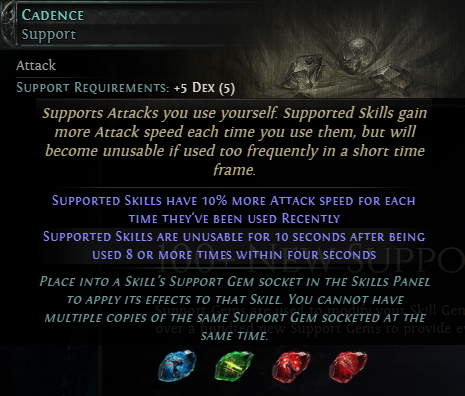Cadence is not a gem for fast attacking builds, or for ultra-slow attacking builds. It is at its best supporting a skill that is in between the two extremes.
When it is great:
Your attack speed is such that you never quite reach 8 attacks in a 4 second window, even with the speed boost. In this scenario, it provides 60% more attack speed on every single attack once you get rolling.
When it achieves nothing:
There are scenarios where this support achieves nothing. On skills that are seldom used, or skills with long cooldowns such as  Hammer of the Gods, it will not be useful. Likewise, it achieves nothing when supporting skills that don't scale with attack speed.
Hammer of the Gods, it will not be useful. Likewise, it achieves nothing when supporting skills that don't scale with attack speed.
When it is actively awful:
It can even be detrimental sometimes. Worst case scenario, you slightly exceed seven attacks in four seconds - and you are banned from using an important attack for 10 seconds.
When you 'overcharge' Cadence like this, the average boost you gained for the eight attacks you made was only about 31% - one attack at base speed, one at +10%, and so on up to the one at +70% that triggers the lockout condition.
The average is 31% rather than 35% because the one attack made at 0% boost takes longer than the one attack made at 70%.
That's an OK boost, but not when it locks out a good skill for ten seconds.
When it is good, but VERY hard to use:
Consider this scenario.
Your attack speed is such that you just slightly exceed 8 attacks in a 4 second window once the speed boost from Cadence kicks in.
At this point, you can spend perhaps 90% of your time attacking, and a small amount repositioning.
In this situation Cadence is extremely strong, but even a slight mistake will be severely punished. The level of precision required here will be distracting, and splitting focus like this will often result in other play mistakes.
If you are determined to attempt this playstyle, I recommend using a musician's metronome (or a mobile phone app that performs the same function) set to 'tick' once every second.
Every fourth tick, take your finger off the attack button for a very short time. In the next section, you'll see why this time is usually 0.099 seconds, or three server ticks. A longer break is OK, a shorter break is a big mistake.
Optimizing Cadence:
For certain attack speeds, you will not quite hit 8 attacks per 4 seconds until Cadence is charged up. The math behind this is more complex than it appears, because of the concept of server ticks.