In a MOBA like Deadlock, communication can be the difference between winning and losing. Teams that communicate well via voice chat, text, or the ping system will have a higher chance of winning the game.
There are a variety of ways to communicate in Deadlock, and the most effective way is to utilise the ping wheel. To get to the ping wheel, you need to hold down the middle mouse button (M3). You can then drag your cursor over the ping you want to announce.

If you head into options and settings, you can go to the Chat Wheel section by clicking Communications, or by searching "Chat Wheel" in the search bar. Here you can see what is your current setup is. By clicking each slot, you can change the communication tool.

You can replace any of the other chat options with anything in the drop-down list. You may also notice a “contextual slot” under slot 5, which adapts to what is currently happening in the game…

Another option is to ping with cross hairs, which you can do by pressing the middle button (M3) on the silhouette of an enemy hero or objective, and can be used to spot an enemy or push the lane.
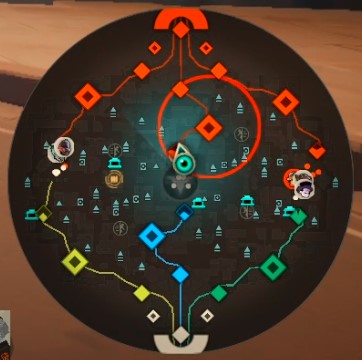
You can also ping the map by pressing Tab, then clicking on it. This is pretty similar to alot of other games, and you may wish to use this tool when you’re trying to grab attention to certain lanes or sectors on the map.

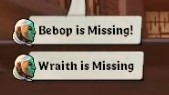
Like most MOBAs, you can also ping when heroes go missing. To do this, hold down Tab and click on the enemy's portrait. You’ll want to do this as soon as your lane opponent leaves the lane to prevent roams.

To continue on the topic of being Tabbed, another way to ping is by clicking on your cooldowns. You can press Tab, and middle click (M3) on an ability at the bottom of the screen, and your team will be notified when an ability is about to be back up. This could be useful in those clutch team fights in the mid and late game.
Pinging is crucial in Deadlock, and there are a lot of useful ways you can communicate. Just remember it’s mostly to do with M3 and Tab!