How to Get Better at Playing VALORANT Controllers
Want to learn how to play the VALORANT Controller role? You’ve come to the right place.
There is a lot more to the role than throwing a couple smokes in chokepoints and calling it a day.
Based on the situation, there are a lot of variables that dictate where to throw smokes and when.
Additionally, there is a lot of cooldown management and communication required to get the most out of Controller utility.
In this guide, we’ll teach you everything you need to know to play the VALORANT Controller role.
If you want to play Duelist instead, check out our Duelist guide here.
The Controller’s Role
Before we dive in, here are the current Controllers in VALORANT:
The role of the Controller is pretty easy to understand from a macro perspective. Controllers have vision-blocking utility that blocks enemy vision, isolates fights, and assists your team in taking map control.
Depending on the location of smokes, you can block enemy vision, but hurt your team in restricting their map control. This is where there is a lot of nuance in where exactly to place smokes.
The situation, where players are located, and the layout of the map dictate this. Here is an example that highlights this.
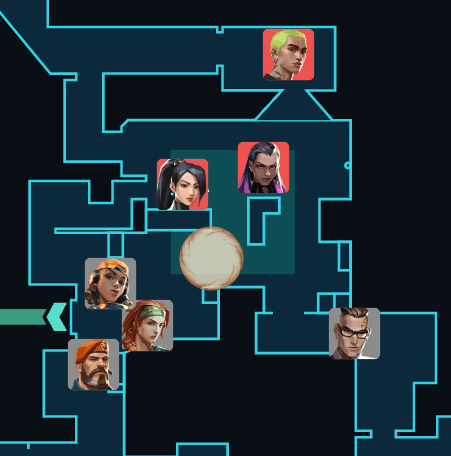
On A Site Bind the attackers are moving into site and Brimstone places a smoke for the team to walk up Truck and plant the spike in the front left of site.
This is an example of a bad smoke; yes it does block vision of the enemy team on the players moving up short, but it restricts the amount of map control the players can get to only a sliver of the site and it isolates the Chamber from the rest of the team.
Here is an overlay showing the map control this smoke promotes:
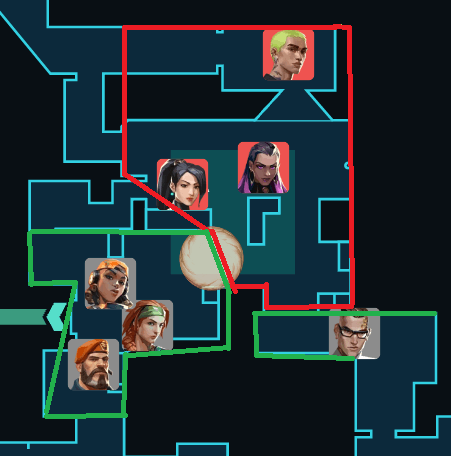
This smoke gives the defenders bench and in front of the triple box in the front right of site, and makes it very difficult for Chamber to fight for that space because the rest of his team is separated from him by Brimstone’s smoke.
With the defenders having control of the front right of site, they can move into that area and shoot through the smoke at whoever is planting the spike. This Brimstone smoke has actually become a popular Viper Poison Orb location for the defenders due to these reasons.
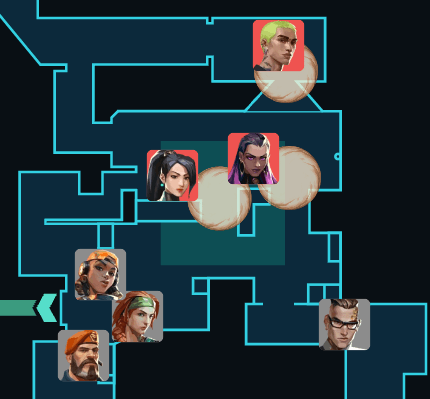
Here are some better smokes that utilize the fact that Chamber has Showers control and opens up the entire front of the site for the attackers to take map control and get down a plant.
Controller Attributes
There are two types of controllers in the roster currently. The main difference is the type of vision blocking utility based on its shape and if it can be placed with precision from almost any location. The more traditional type Controller is the Global Dome Controller, and the other is the Screen Controller.
Global Dome
This term sounds like a secret government program, but the two words relate to the utility of these Controllers. Astra, Brimstone, and Omen fall under this category because their smokes are shaped like a dome and they can be placed with precision from almost anywhere on the map via a smoke menu.
Being able to place precision smokes with a smoke menu is considered global as the Controller doesn’t need a specific lineup and can place a smoke from afar.
These Controllers are viable as a solo Controller in a team composition because they have multiple dome shaped smokes and can get them down quickly from various locations.
Screen
Screen smokers have vision blocking utility in the shape of a wall. Viper and Harbor fall under this category. These two have a dome smoke in Poison Cloud and Cove, but they can only be thrown and do not have a menu for precise placement. These screens are able to block vision, but in a limited capacity in certain areas based on the location the Controller throws it and the geometry of the area it is placed in.
Because of this, Screen Controllers are best utilized as a second Controller in a team composition or used together to make up for their limited ability to precisely place vision blocking utility and serve for more specialized locations in maps where the shape of their utility is ideal.
Proper Smoke Placement
Before getting into how to use smokes, first you need to know how to place them well. There are various scenarios to think about when placing smokes and this section will go over some of those different scenarios.
Smokes in Chokepoints
This applies to when a smoke is placed for an execute, retake, or when blocking a choke point attackers are coming through. Place the smoke flush with the chokepoint. The smoke should not spill out into open space. This prevents an enemy player from playing around the smoke for cover. It also creates less space the enemy can come out of the chokepoint at, reducing the area you need to cover with your crosshair. Here is an example of a well placed smoke and a poorly placed smoke.
The red line indicates the space in which an enemy can appear from. This is why placing the smoke even with the edge of the chokepoint is best. The left picture is of a bad smoke, and the right picture is of a good smoke. The width of the line on the good smoke is muck smaller. This makes the spacing of a potential flick much smaller and easier to hit as an enemy is pushing out the smoke.

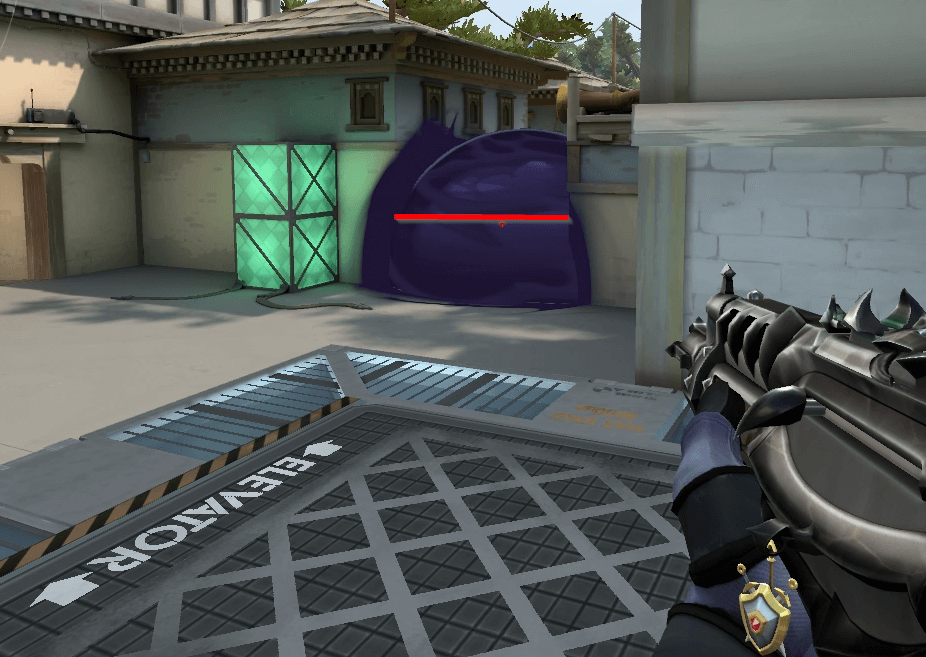
Having a smoke in a chokepoint forces a player to expose them to multiple angles at once. This forces them to guess where enemies are and will prevent them from having their crosshair in the proper spot. This image below demonstrates all of the angles a player is exposed to at once when pushing a smoke in a chokepoint.
If there is no smoke in the chokepoint they can systematically isolate and clear angles from the safety of the choke point before pushing out and teammates who are still in the chokepoint can assist a player on site. This is why smoking a chokepoint is so strong.
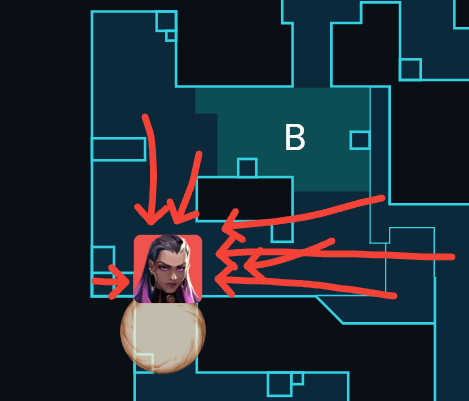
Smokes in Open Space
There is a time and place for placing a smoke in an open area or in the middle of a site. The main purpose of this is for stalling and isolating angles within a site in scenarios when fewer people are left in the round. Use these smokes when defending a site that is about to get hit or after planting the spike and holding sire. Here are some examples of where you can place these smokes:
You can use this smoke in mid site C on Haven to cut attackers off from back site. It also allows you to play in it to kill an enemy pushing it or spray an attacker trying to plant.

Place this smoke mid site A on Ascent for you to play around when enemies are executing site. This smoke lets you move between dice and generator while making it daunting for attackers to push back site. It also lets you play in the smoke to spam the planter while covered.
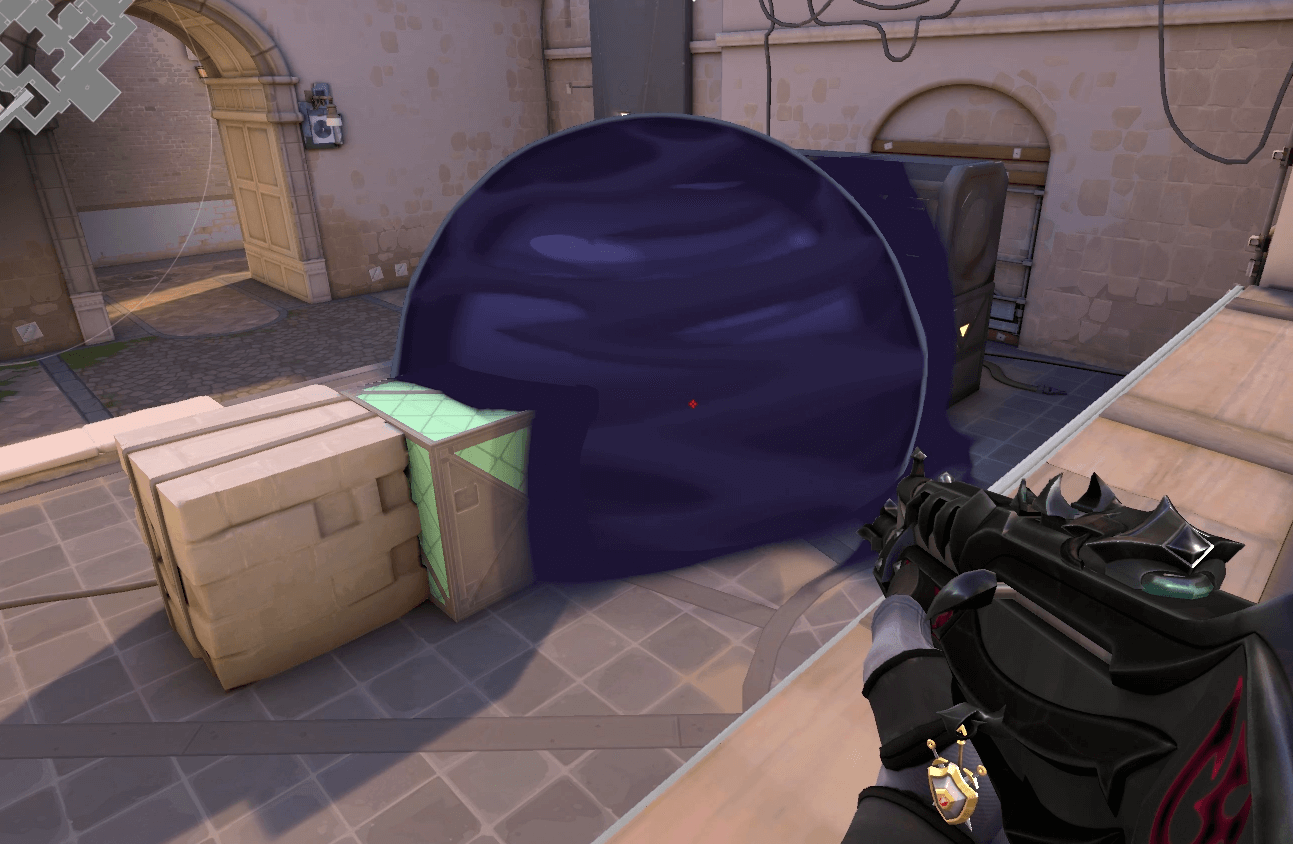
These smokes are good for stalling on defense to give times for rotates. They also allow you to cut off map control from the attackers. This is important in making their post plant positions poor or prevents them from planting the spike all together.
Try to avoid using smokes like these when attacking or retaking a site as they are meant for stalling and will make taking ground more difficult. The only time to use a smoke like this when retaking a site is when you are in a 1 verse 2 or 3 situation and are blocking vision of crossfires.
Defusing the Spike
One scenario that comes up often is using a smoke to defuse the spike. The best practice is to place a smoke on the spike to cover the player defusing. This does a few things for the retaking team:
- Hides the player defusing the spike
- Forces the other team to spam the smoke or run into it
- In this scenario if the player pushes the smoke they will have a disadvantage if the defusing player faked it
- Allows teammates to stand in front of and to the side of the smoke to fight players attempting to spam the smoke
The spike being planted C Long Haven is great to show this. This is because many post plants on this site end with spamming shots through smokes C Long. If the controller places the smoke in the choke point this is less than ideal. Although the players C Long cant see the player defusing, they are hidden from the defusing player’s teammates.
The smoke on the spike satisfies all the points above. The final point is the main difference as players trying to spam the player defusing are exposed to the defusing player’s teammates. This makes a huge difference for the team defusing.
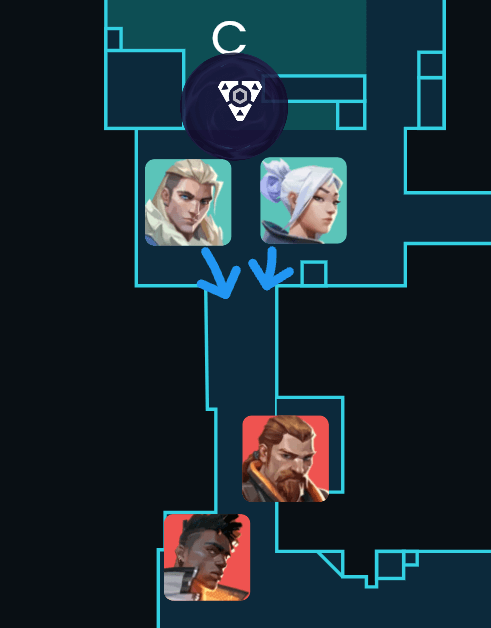
Playing Offense
The two offensive areas where smokes are useful are during defaults and executing site. Rounds will typically play out as either doing an execute or a default into an execute. Managing cooldowns is very important for being able to transition from a default to an execute.
Defaulting
Smokes play a role in taking map control during defaults. The best smokes for these scenarios are heavily map and plan dependent. The general goals of a smoke during a default is to take map control and/or make the enemy team question if attackers can be in a certain area.
Taking map control allows you to be in a better position for an execute. Meanwhile blocking vision from the defenders early on forces them to stay in position so they are unable to rotate and help other portions of the map, clear those areas out with utility, and/or set up a lurk.
Utilize default smokes that allow you to do these two things. But be sure to save a smoke for an execute or at least time your execute when a smoke recharges. Below is an example of a default Viper Toxic Screen on Split.
This screen prevents players on A Site from seeing into A Main. This hides players getting to ramp which forces the defenders to clear out this area with utility or have someone watch both ramp and an A Main push.
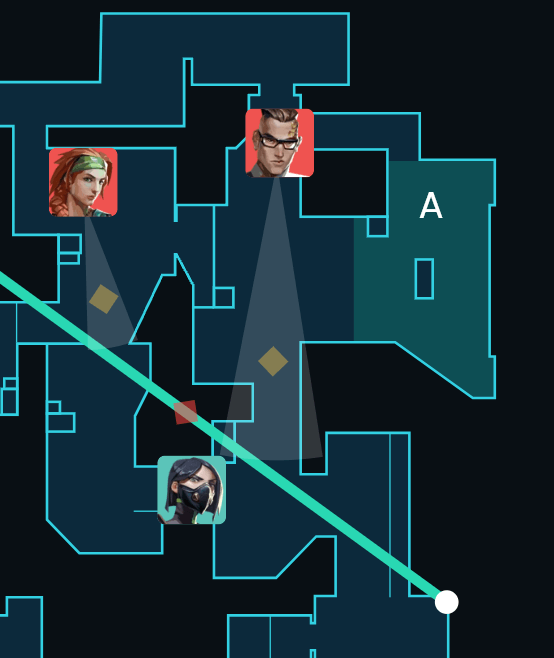
Executing Site
These are the smokes most players are familiar with. Place them in areas that block off chokepoints defenders would be rotating from to isolate player(s) on site. This is where smokes being flush with chokepoints are very important to have to prevent accidentally giving the other team an advantage.
Essentially every site in the game has set smokes which are the best to use. But there are scenarios where this changes. This is heavily dependent on the map control your team has and the number of smokes you have. This is where managing cooldowns comes in handy. Avoid using all of your smokes and/or default smokes just before an execute.
For example, when executing on Haven C, if you have teammates in garage, you should not smoke the lane from C Site to garage and only smoke CT to C Link. The smoke with the red X is in a poor spot as it blocks Phoenix from the rest of the team.
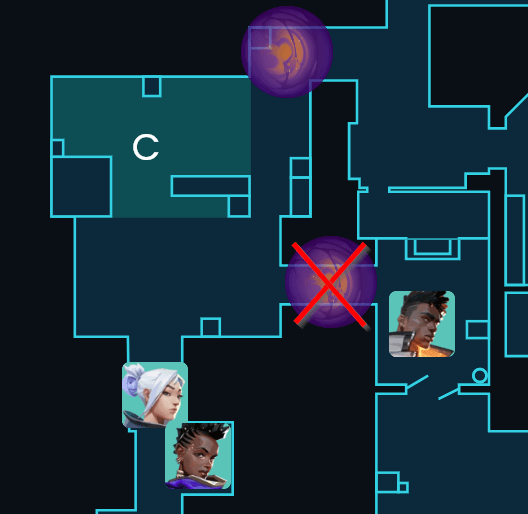
As mentioned in the previous section, executes are a scenario where you should avoid placing smokes in open space on site. Defenders can play around this smokes and they cut off your team from gaining map control to back site. In general you should stick to smoking chokepoints during executes outside of particular scenarios such as fakes or last alive.
Playing Defense
There are a few scenarios to consider on defense. These scenarios are retakes, early map control, and stalling. Each of these scenarios use similar principles to offense and are easy to pick up as a result.
Retakes
Retakes are extremely similar to site executes, especially with playing controller. Typically you block vision at the choke points to take control of the site. It is also important to note where your teammates are and avoid blocking them off by mistake. This is mostly prevalent when a teammate is flanking.
Smoking a teammate off blocks their vision of site and isolates them in fights. The other important portion of using smoke during retakes is for defusing the spikes. As discussed earlier, the best thing to do the vast majority of times is to place the smoke on the spike.
Early Map Control
This section will go over the defensive version of defaulting and performing set plays at the round start. Blocking vision early on makes it difficult for attackers to take ground, but it also makes them question if defenders pushed an area. This goes hand in hand with set plays to take map control and isolate players for an early pick.
Here is an example play where Omen sets up Jett to kill a nearsighted enemy in Tiles. A smoke top Catwalk is good here to prevent enemies who start the round in that area from helping out Killjoy and shooting Jett in the side.
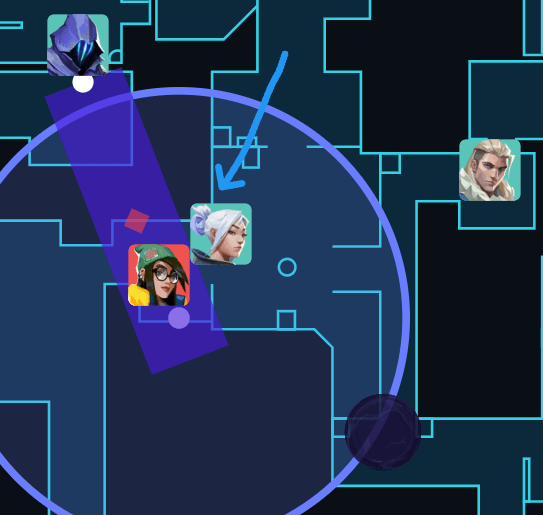
Stalling
This is the primary way to assist teammates with smokes while playing defense. Smoking off the chokepoints to enter site or giving a teammate a smoke to play around mid site is how to best assist them and stall. For example, if a teammate is being pushed on A Site Ascent you can throw a smoke in A Main or mid site which was highlighted earlier.
One-way smokes are also a great way to stall. These smokes are propped up on an object which allows allies to be hidden, yet see enemies feet. Utilizing one-way smokes are great for preventing enemies from pushing into an area where they have a massive disadvantage.
If an enemy does push a one-way it’ll most likely be a very easy kill for you or an ally. It is important to know that the player who is further from the smoke gains the advantage from a one-way. This is another form of angle advantage, but vertical. Angle disadvantage is when the player further from the edge of a wall when peeking an enemy sees the enemy first.

There are situations where you need to be cognizant of doing this. If your teammate is holding an off angle as a duelist that wants to take a fight or if someone is holding the lane with an Operator you should avoid smoking that choke as it makes it forces an operator to watch the width of the smoke rather than the edge of a wall and it may deter an enemy from pushing into an off angle that a duelist wants to fight in such as a Jett having Dash active.
Closing Thoughts
Controller is an extremely important role to the team. Vision blocking utility is extremely useful in many scenarios on both offense and defense. Measuring success and improvement as a Controller player is difficult though. A good way to assess performance is from watching recorded games and taking note of smoke placement and timing. When reviewing, look for smoke placement when your team is executing a site on the mini map.
Not only can you look at smoke placement, but you can also take not of cooldown management. If you had one or two pieces of vision blocking utility available on an execute, you did well. Then on the defensive side you can check enemy locations when you threw your smokes.
Did you throw a smoke in time for a teammate on site? Did you throw a smoke ahead of where enemies were going to be? These are things to consider when looking over games to improve.
Outside of reviewing games you’ll notice your rank climb as you improve with playing Controller. This is because of how much of a fundamental impact this role’s utility has on the game. There may be games you feel powerless on this role, but over many games your improvement will show.
 Download APP
Download APP Collapse
Collapse


