PoE 2 Skill Gem System Introduction
Path of Exile 2’s skill system is different from what you might be used to. Unlike other ARPGs, Skills in PoE 2 are items which can be socketed into your Skill Gem page, which means that these skills are not limited to classes; all classes can use any skill. This guide will cover all the basics of Active Skill gems, Support gems, Uncut Gems as well as temporary and permanent buff gems.
Disclaimer: This guide is accurate as to the time of writing and will be updated after launch to keep it up-to-date
Introduction to Skill Gems

In Path of Exile 2, all of your character's abilities, from attacks, to casting spells or summoning minions, come from Skill Gems. These Gems are equipped to your character, allowing you to build and customize your playstyle by combining different types of gems.
Active Skill Gems provide the abilities you use in combat
Support Gems modify the behaviour and effects of Active Skills.
Buff Gems provide either permanent or temporary enhancements to your character, allies, or minions.
Uncut Gems: A gem you will find that will allow you choose an Active, Support, or Buff skill of your choice, depending on the type of Uncut Gem it is. These also allow you to increase the level of existing Active Skill Gems.
Meta Gems: These are a more advanced form of gem that triggers, or behaves differently, when certain conditions are met. This section will be covered in more detail once we have more information.
Active Skill Gems
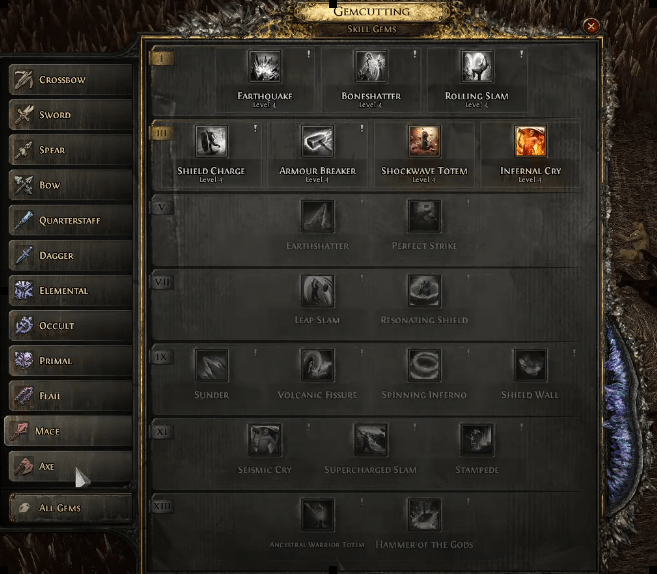
Active Skill Gems, or just Skill Gems, give you access to various attacks (ranged and melee), spells, or summoning skills. You can find these throughout the campaign in the form of Uncut Skill Gems, which can be Engraved to select a skill of your choosing. In Path of Exile 2, all classes have access to 9 Active Skill Gem Sockets which can be used as you please. Skill Gems can also be further modified by Support Gems which we cover in the next topic.

Active Skill Gems can be placed into your Skill Window in a leftmost socket. Once equipped, this skill will be able to be placed in your Skill Bar at the bottom right of the screen beside your Mana Orb (this may change depending on which platform you are playing on, and if you are solo or in co-op mode). After placing a Skill Gem in a socket, you will be able to allocate it into a Skill Bar slot of your choosing. This can be changed at any time by clicking the skill bar to bring up a popup window with all of your skills to select the skill you want in that slot.

Types of Active Skills:
Melee Attacks: Skills that focus on close-ranged combat (e.g. Boneshatter or Earthquake).
Ranged Attacks: Skills that use bows or projectiles (e.g. Lightning Arrow or Escape Shot).
Spells: Skills that cast magical effects (e.g. Contagion or Ball Lightning).
Minion Skills: Skills that summon creatures to fight for you (e.g., Raise Zombie or Bind Spectre)
Skill Gems and Weapons
While different classes excel at certain things, all classes are able to use all Skill Gems. That being said, in Path of Exile 2, most Skills are very closely linked to a specific weapon-type and can only be used with that weapon - for example, you need to use a Bow with Lightning Arrow as you can’t shoot arrows out of a two-handed club (yet).
During the campaign, certain gems that would benefit you will be suggested and are recommended for new players, but Path of Exile 2 is all about experimenting and creating your own, unique build. However, your choices of Gems will be more limited to start, meaning you won’t be overwhelmed with choices
Skill Gem Info
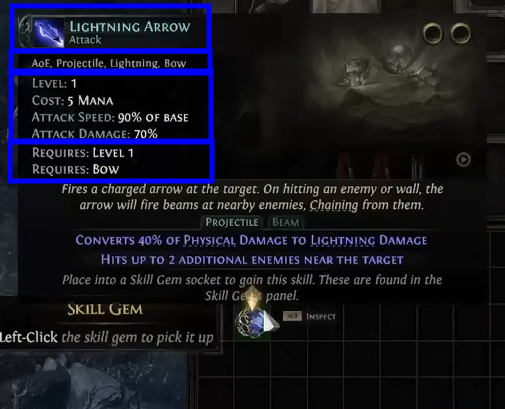
Here's a look at the Active Skill Gem, Lightning Arrow, and the information screen. From top to bottom, you can find:
Name and Skill Type
Tags (More on this below)
Level/Mana Cost/Attack Speed/Attack Damage
Level Requirement/Weapon Requirement
Support Gems
How Support Gems Work
Support Gems modify or enhance your Skill Gems, but do not provide new abilities themselves. These gems must be socketed into sockets alongside the Skill Gem to function. In Path of Exile 2, each character starts with 2 sockets beside each Skill Gem socket, and this can be extended up to 5 Support Sockets per Skill through the use of Jeweller's Orbs which you will find throughout your adventure.
For example, you might use a Fireball Skill, and then find a Support such as “Multiple Projectiles”. If you link this with your Fireball, your Fireballs will shoot out an extra two Fireballs per cast (with the downside being that each one will do slightly less damage). You could also link this with the Pierce Support, meaning your 3 Fireballs now fly through enemies, allowing them to hit even more. Now imagine adding another three Supports - another one might make the Fireballs more likely to set targets on fire, a fourth might cause the Fireball to be cast three times in rapid succession, a fifth might cause killed enemies to explode. And now imagine having 9 Skills with this level of customization - this is Path of Exile 2. But don’t worry - these additional Gems and Supports will be introduced gradually, so you won’t be inundated with choices before you are ready.
Additional Mechanics
Each additional Support Gem you link to a Skill Gem will increase a specific Attribute requirement by +5. For example, if you link a Multiple Projectiles (a Dexterity Support, noted by its green colour), with your Fireball Gem, it will increase the Dexterity Requirement needed to use Fireball by +5.
Each Support Gem can only be used once in your entire character – you cannot use two Added Fire Damage Gems on two different Skills, so choose wisely. It’s generally recommended that you add more sockets to your primary damage-dealing skill early on before expanding sockets on lesser used skills, but this is only a rule of thumb, so trust your gut when making decisions.
Buff Gems
Buff Gems: Auras and Temporary Buffs
Buff Gems are a special type of Gem that grant Persistent Buffs or Temporary Buffs to your character, nearby allies and/or Minions. These Buffs stay active until manually turned off and reserve Spirit to keep active. For the sake of simplicity, I will refer to “Persistent Buffs” as Auras for the time being.
For Path of Exile 1 players familiar with the term “Aura”, the wording seems to have changed for PoE 2: what you know as Auras now have the “Persistent” and “Buff” tags but are no longer referred to as “Auras”. Temporary buffs seem to have the “Duration” tag, but not the “Persistent” tag. That being said, a few gems such as Blasphemy still maintains the “Aura” tag – this may just be from inconsistencies from existing information, or because more Aura Gems haven’t been shown yet. This will be clarified after launch.
Auras (Persistent Buffs)
Persistent Buffs, or “Auras” are Skills that can increase your damage, defences or have other useful effects. An example is Arctic Armour, which summons an icy barrier around you that gains stages over time that absorb incoming hits that deal Fire and/or Physical damage.
Auras reserve Spirit and linking Support Gems to them will increase the amount of spirit they reserve. Make use of your Spirit - it’s there for a reason and auras are incredibly powerful!
Temporary Buffs
Temporary Buffs provide a short-term, powerful effect but require activation, often on a cooldown. We don’t have much information on these at this stage but will update this section post-Launch
Using a mix Buffs allows you to maintain a balance between constant passive enhancements and reactive, situational power boosts.
Uncut Gems
Throughout your time in Wraeclast, you will find Uncut Gems of various kinds. These are Gems that will give you a choice of which Gem you want. They can also be used to increase the level of your Active Skill Gems.
Uncut Skill Gem: Allows you to select a Skill Gem
Uncut Support Gem: Allows you to select a Support Gem
Uncut Buff Gem: Allows you to select a Buff Gem, such as an aura.
Clicking an Uncut Gem will take you to the Engraving Window where you will have a choice of a Gem based on the level of the Uncut Gem. The choices that are offered are often limited, and linked to your character’s class, making the choice simpler for newer players.
Uncut Gems can also be used to increase the level of existing Skill Gems up to a certain level - this will mean that if you decide to try a new Skill, you can increase its level to match your other Gems to be able to test it at full power immediately
Meta Gems
Meta Gems are more complex Gems that trigger an effect when certain conditions are met. Meta Gems reserve Spirit and make use of an Energy mechanic where meeting a condition generates Energy, and reaching maximum Energy triggers the effect. An example is Cast on Shock:

Cast on Shock
Gain 20 Energy when you Shock an Enemy with a Hit from a Skill, once per Skill use .
10 maximum Energy per 0.1 seconds of base cast time of Socketed Spells.
Trigger all Socketed Spells and lose all Energy on reaching maximum Energy.
As you Shock enemies with Skills (typically a byproduct of dealing Lightning Damage), you will build up Energy. Once your Energy reaches Maximum (uncertain what this number is at the time of writing, but let’s assume it’s 100), all Spells linked to Cast on Shock would be automatically cast. Imagine you have the Fireball gem setup we described before – you could Shock enemies with a Lightning Spell, and after Shocking enough, you’d trigger a barrage of Fireballs.
Our full understanding of Meta gems and their usage in Path of Exile 2 is currently quite limited, especially with regards to the Energy mechanic, but this section will be updated post-Launch.
Gem Tags and Scaling
Each Skill Gem in Path of Exile 2 has Tags that describe its properties and help you understand how it interacts with Support Gems, Passive Skills, Items, and other game mechanics.
Common Tags Include:
Spell: For skills that cast magical abilities
Melee: For skills that involve close-range attacks
Projectile: For skills that launch projectiles
Buff: For skills that provide boosts to your character power, persistent or otherwise
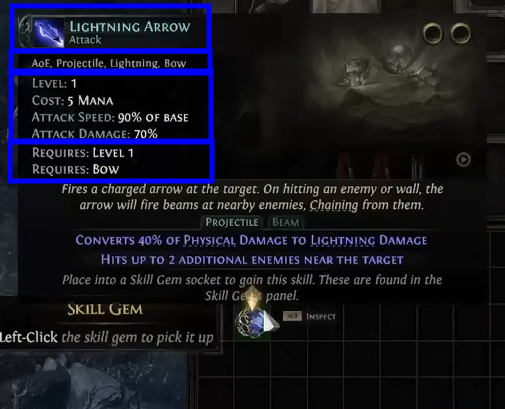
The tags on a skill gem determine which Support Gems can be linked to it and how to further scale the damage it deals. For instance:
A Skill gem with the Projectile tag can be Supported by the "Multiple Projectiles Support" gem, which increases the number of projectiles fired.
A skill gem with the Melee tag can be supported by "Melee Physical Damage Support," but this wouldn’t work with a Spell skill like Fireball that lacks the Melee tag
Gem Scaling
Tags also influence how your Skills scale with your stats, gear, and Passive Skill choices. For example:
A Spell gem will often scale with Increased Spell Damage, Increased Elemental Damage. A Fireball Gem also has the “Fire” tag, meaning it will scale with increases to Fire damage
A Melee gem with the “Melee” and “Attack” tags will scale with Increased Melee Damage, Attack Speed, and other stats tied to physical damage and weapons.
Most gems will have several Tags to help you understand how to build around them better. A Skill Gem like Earthquake has the tags: “Attack, AoE (Area of Effect), Duration, Slam, Melee” which tells you a few things:
Increases or Reduction to AoE will alter the Area of Effect of Earthquake
Changes to Duration would increase or reduce the duration of the Jagged Ground that Earthquake creates
Increased Attack Speed on items would cause you to perform this Attack more quickly
The Melee tag means that any points on the Passive Tree with “increased Melee Damage” would increase the damage of this attack
The Slam tag would affect which types of Support Gems Earthquake could be linked to
Understanding these Tags is key to building a powerful character, as you’ll need to match Support Gems, Gear, and Passives to certain Tags to improve their effectiveness.
Conclusion and Final Tips
Mastering the Skill Gem system in Path of Exile 2 can seem overwhelming at first, but once you understand how to match Skill Gems with the right Support Gems and how Buff and Meta Gems can further enhance your character, you’ll unlock countless build possibilities. You can find some excellent build guides on Mobalytics as soon as they are available.
Remember:
Have fun and don’t feel scared to experiment, but if you are new, allow the game to suggest which Gems would work best for you
Follow a beginner guide if you want to accelerate your learning, progress and don’t mind undercutting the process of self-discovery
Path of Exile 2 is a complex game, and can be overwhelming, but it has one of the most welcoming and helpful communities in any game I’ve ever played. If you’d like to join my community, I have links to my Twitch, YouTube and Discord channel linked below which you can use to get involved, find new friends and get help when you need it.