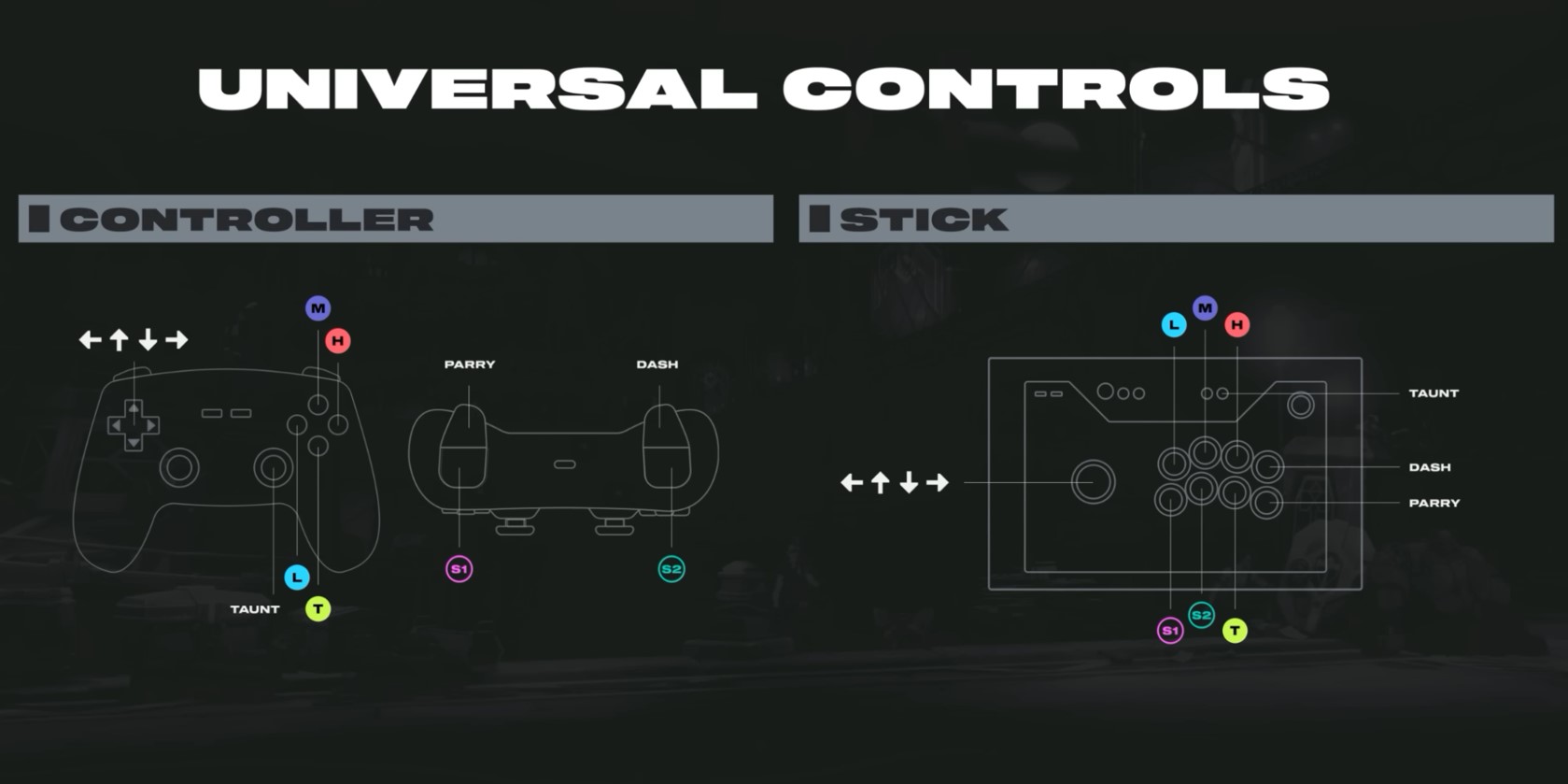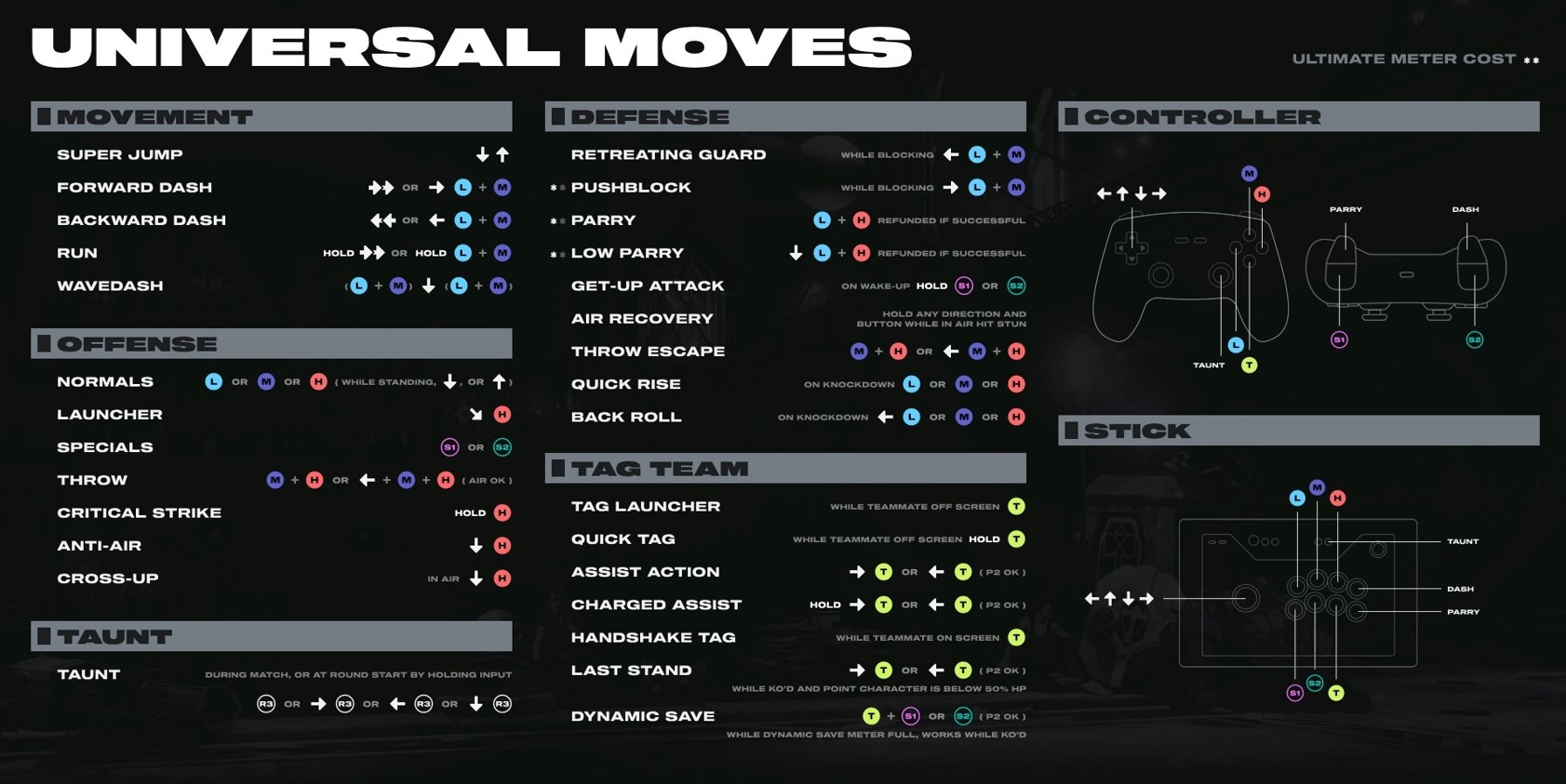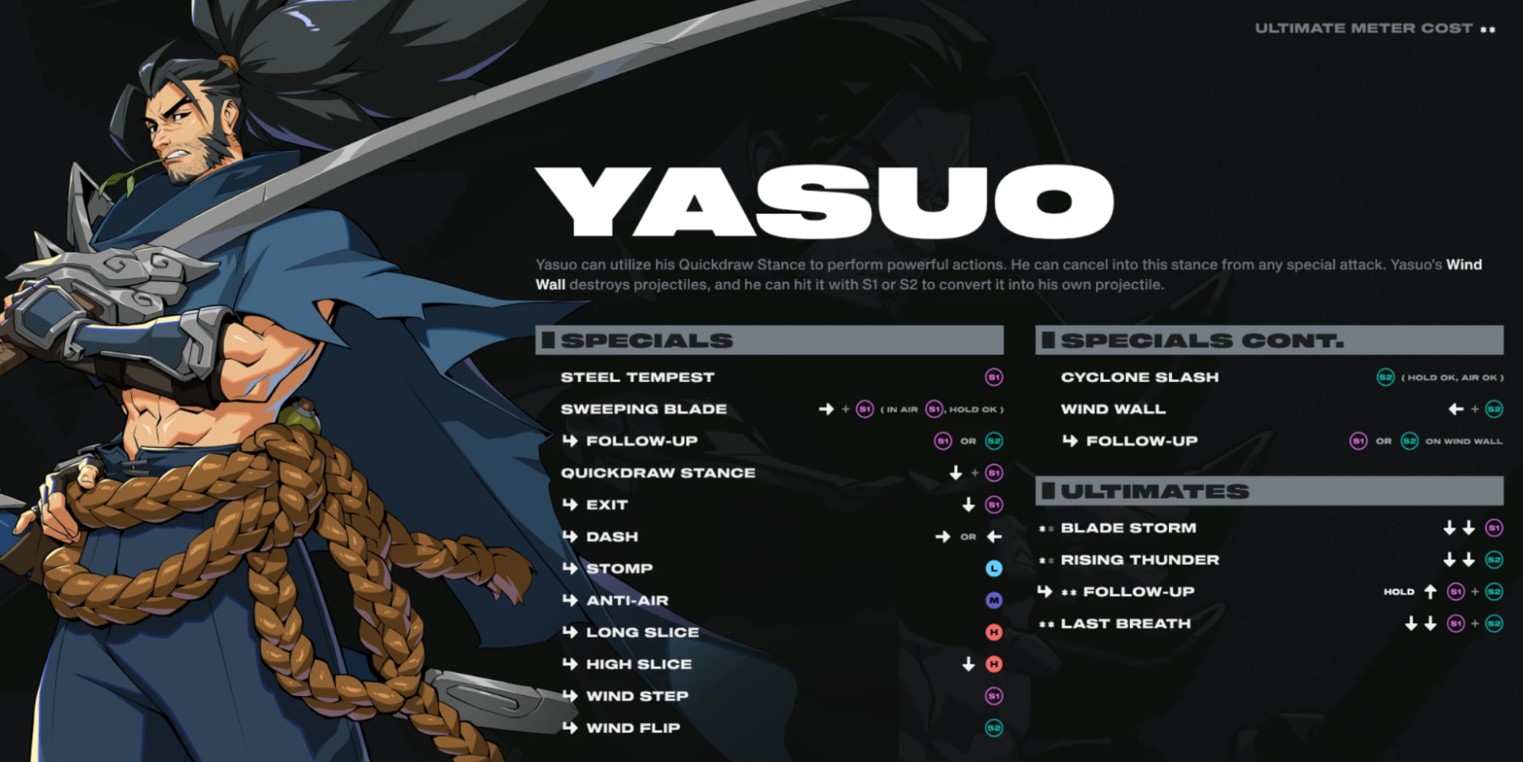2XKO Controls and Schemes
2XKO uses a simplified three button controller scheme similar to BlazBlue: Cross Tag Battle, JoJo’s Bizarre Adventure: Heritage for the Future, Injustice, Them’s Fightin’ Herds, and Modern controls in Street Fighter 6. While each game varies in the functions of the remaining buttons, three button fighters have become increasingly popular.
Three button fighters are designated by every character’s normals being controlled by a Light, Medium, & Heavy attack button.
This differs from traditional fighting games with designated punch and kick buttons, or specific high and low buttons.
2XKO Universal Inputs
Light, Medium, and Heavy attacks are modified with directional input. Additionally, some buttons are modified by short press and long press. 2XKO’s general input controls are very similar to controls in Super Smash Bros Ultimate. For players familiar with SSBU, they are used to universal controls and having the attack button modified by directional input.
Every character in SSBU has a neutral, forward, down, and up attack, and smash attacks can all be charged for increased damage. Similarly, attacks in 2XKO are modified with up, down, diagonal down+forward. Tag assists are modified with forward and backward directional input. Some moves can be charged by holding the input button.
The exact type of modification is character-specific, but there are some universal inputs:
- Down + forward + Heavy: Launcher
- Down + Heavy: Anti-air
- (While airborne) Down+Heavy: Cross-up (jump attack which hits behind the opponent)
- Down-down + S1 or S2: Lvl 1 Ultimate. Uses 1 bar.
- Down-down + S1+S2: Lvl 2 Ultimate. Uses 2 bars (cut scene ult)
Additionally, 2XKO currently features a universal combo which can be executed with every character:
- L → M→ H → Universal Launcher → (in air) L→ M → H → Special (S1 or S2 as the finisher may be character specific).
Accessible to New Players
Catering to both new players and the long-time dedicated hardcore players has been a difficult balance for fighting game developers to achieve. The addition of Modern controls in Street Fighter 6 certainly has played a role in the revitalizing success Capcom has enjoyed. Many new players have voiced that SF6 is their first fighting game and they’ve been enjoying using modern controls as it feels like they can actually play a fighting game for once.
While Modern controls have not been without controversy in the FGC, as a single button input in a game where Super Arts have always required precise movement inputs seems an unfair advantage. Project L’s simplified controller scheme won’t be facing the same controversy, however, as every player will always be using the same input commands. As with SF6 modern controls, Project L’s simplified control scheme looks to present itself as less intimidating for consumers new to the fighting game genre.
2XKO Character Specific Inputs
Let’s take a look at Yasuo’s moveset as an example. Between the playable characters in the current build, Yasuo is the most complicated due to being a stance character. Characters with multiple stances gain access to different moves based on the fighting stance you place them in, or have moves that can only be used as a followup attack to their base attacks.
Even considering Yasuo’s extra attack options, we can see that most of his moves are still a single button with neutral input, and a few are a single button with a directional modification. We aren’t seeing any Z inputs (Dragon Punch), charged directional inputs, half circles, quarter circles, back-back-forward, forward-forward, etc.
For players new to fighting games, the inputs are often the first barrier to overcome before they can even begin to understand the strategies or matchup knowledge required to begin improving their overall skill in game. With Project L easing up on the mechanical demand of inputs, and instead shifting focus to in-game mechanics and interactions, we expect players to be free to focus on the internal and intellectual aspects of the game rather than having to dedicate focus to a string of complex inputs.
2XKO Alpha Test Supported Devices
Do note that there are only some supported devices for 2XKO as of the August 2024 Alpha Test. Here they are below from the official support page:
PS5
- Dual Sense
- Hori Alpha
- Razer Kitsune
- No Keyboard or Mouse Support
Xbox Series X|S
- Xbox X|S Controller
- No Keyboard or Mouse Support
PC
- Keyboard and Mouse (Mouse support at various points of the game experience is TBD)
- More than 1 Keyboard is not required to work simultaneously
- Hori Alpha or Razer Kitsune in PC mode
- Xbox Controller
- PS5 Dual Sense Controller
- These features not supported:
- Adaptive Triggers
- Rumble beyond matching Xbox controllers
- Touchpad (except for clicking, which works)
 Download APP
Download APP