Deadlock Crosshair Script Guide
Crosshair Script Guide by Prohibit
For the longest time, I have been in search for the perfect crosshair. Now, if you've played a lot of shooters, then you've probably heard at some point people tell you that your crosshair just doesn't matter. Pick anything you want and stick to it. But for years, every crosshair I've ever used always felt like there was something missing. Something that just didn't feel quite right.
I felt compelled to spend countless hours adjusting, tweaking, and trying hundreds of crosshairs to get rid of this feeling. But to no success.
This is something that has plagued me in countless games. Osu! with testing hundreds of custom skins, to League of Legends to the point where I even downloaded YoloMouse just so I wouldn't have to deal with the god awful client cursor. And even Valorant where I've tried hundreds of other people's crosshair profiles, and then there was Deadlock.
Deadlock has been the most egregious of all the games I've played when it comes to crosshairs. And that's mostly just because the game is still in alpha, so the settings to adjust your crosshairs are just very primitive compared to most other games and it causes most of the crosshairs in the game just to feel off to me.
Even though I had little hope of finding anything that would make me happy, Deadlock's gameplay was just so clean and fun that I decided to put in the effort to find a crosshair that would make me happy. So I went to work:
The Default
The default crosshair is pretty bad. I don't know why for games the default crosshair is always so trash and Valorant is the same way. It only took me my very first game of Deadlock to play this crosshair and want to get off it.

Now, this is the actual standard crosshair for most people.

Although I do like this in games like Valorant, I don't like it so much in Deadlock. The reason why I like it in Valorant a lot more is because you can use it for lineups and stuff like that because the T shape of the crosshair actually allows you to more easily align your crosshair with different elements of the environment in Valorant so you can actually memorize your lineups. In Deadlock, that's not really a thing. So the major use case for having that crosshair for me is just kind of not there. I ended up spending about 3 days on this crosshair before trying to look for something else.
Then there was the dot crosshair

I liked playing Lady Geist a lot, so the precision of the dot crosshair was something that I was definitely looking for. I would frequently lose my place and where my crosshair actually was, and I didn't really feel confident in my aim while using the dot. But I ended up liking the dot more than the other options, and I ended up staying on the dot crosshair for about a week.
Finally, there was the box.
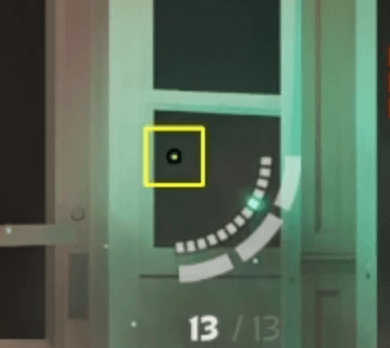
This is something that I have tried before in Valorant, and although it felt a little bit awkward at first in Deadlock, I slowly got used to it and adjusted it over time to actually fit my needs. Starting with just a box, it helped a lot with tracking, and because I didn't really care about precision too much, all I had to do was make sure that the target was inside the box at all and shoot, and I was probably going to hit them. But sometimes I wanted that extra level of precision in case the target was a little bit too far away or their hitbox was too small, and I actually needed to line up the shot a little bit better. So I adjusted by actually adding a dot in the middle so that I can have the advantages of a dot crosshair while having the leeway of a box. I've definitely had a few of you ask me, "What the heck is wrong with my crosshair, and how do I make it?" Making the crosshair is pretty easy. Here are the settings that I use:
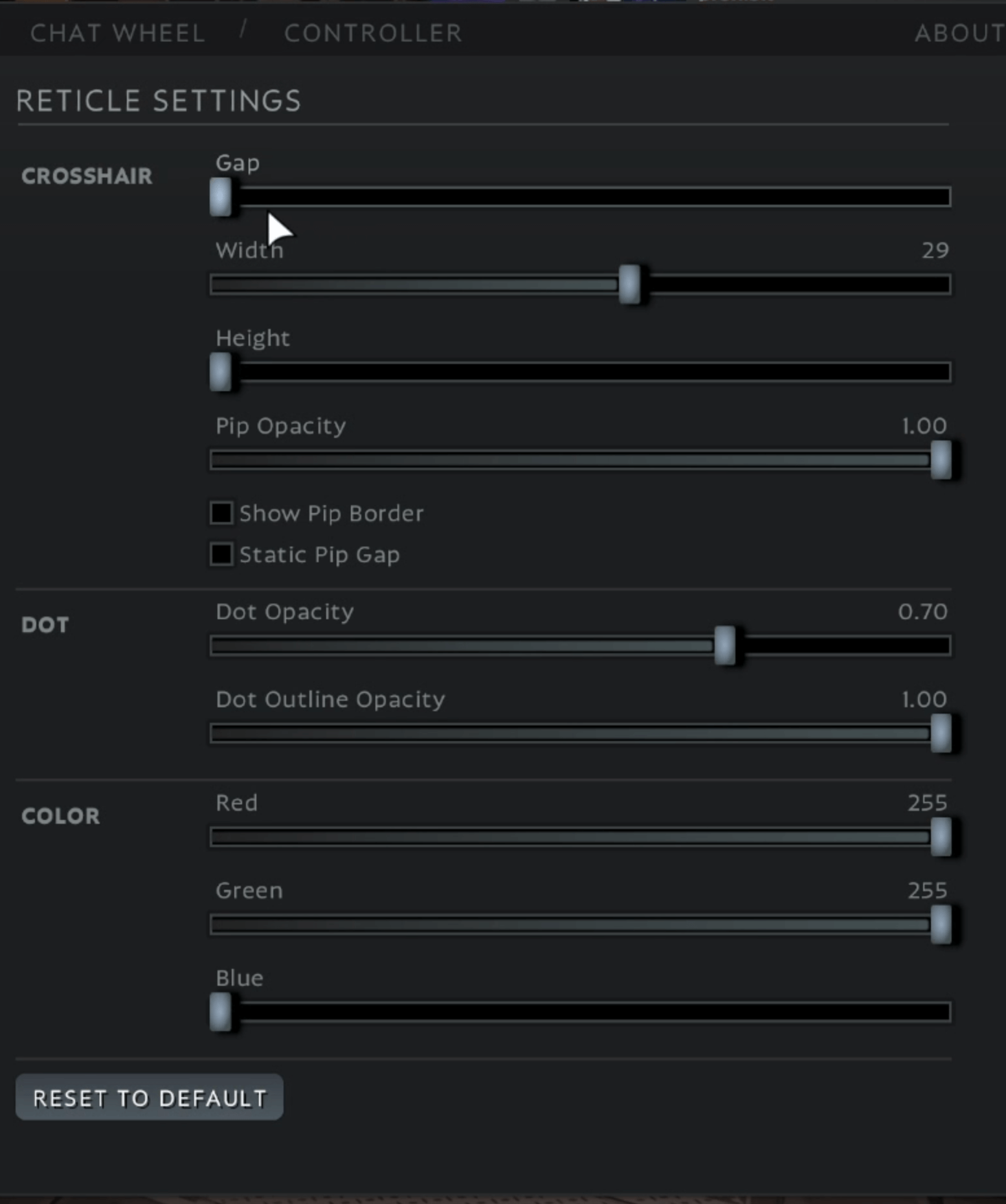
But keep in mind, depending on your resolution and your monitor, the actual exact settings that you need to get a box will be different from player to player. Okay, so that's how I make the crosshair, but why do I even use a square crosshair in the first place? So I've actually played a ton of Counter Strike, Valorant, and Osu! over the years, and crosshair and cursors that I've used have always been very important to me.
A lot of people will say that it's just a placebo, and crosshairs don't actually matter, but I think that's really disingenuous. The type of crosshair that you use comes with pros and cons, and although which one feels best to you is entirely up to personal preference, crosshairs do have an impact on how you play and your performance. For me, I struggle with Visual Snow, which makes the edges of objects a little bit blurry and hard to keep track of. Because of my personal difficulties, there are a few qualities that my square crosshair has that makes it perfect for me.

First of all, it's easy to see. A neon or bright yellow is not a common color in Deadlock, so it's easy to see amongst the terrain and I'll never lose track of where my crosshair is on my screen, so I know exactly where I'm aiming.
Number two is that it makes tracking way easier for me. Because the color is so distinct and the shape is square, all I have to do is keep the target in the box. Because it's a box crosshair, I can actually see my target's character model pretty clearly when I'm aiming at them. Any animation that I need to react to or shift in movement that they do is a lot easier for me to see in comparison to a normal crosshair that might be overlapping or covering the enemy character's torso or body.
And number three, it still allows me for precision. My main problem with a box crosshair are the fact that it's hard to be precise with your shots when you need to. In Valorant, I was a box crosshair enjoyer as well. But it was difficult for me because the box felt great at close and medium ranges, but at a long range where you really are trying to hit a headshot with a rifle, the box crosshair just felt off.
In Deadlock, the option for having a dot as well as the fact that hero hurt boxes and bullet hit boxes are so much more forgiving for a shooter makes this kind of crosshair feel so much better compared to Valorant.
All that being said, it does come with some drawbacks. This crosshair just doesn't work with certain heroes like Shiv for example unless you adjust the settings for that specific character before the game. It's pretty annoying if you play multiple characters, but if you're one trick like me, then it shouldn't really be an issue.

Understanding the Differences
Color
Regardless of who you are, there are a few things that I think are important when it comes to crosshairs.
First of all is color.
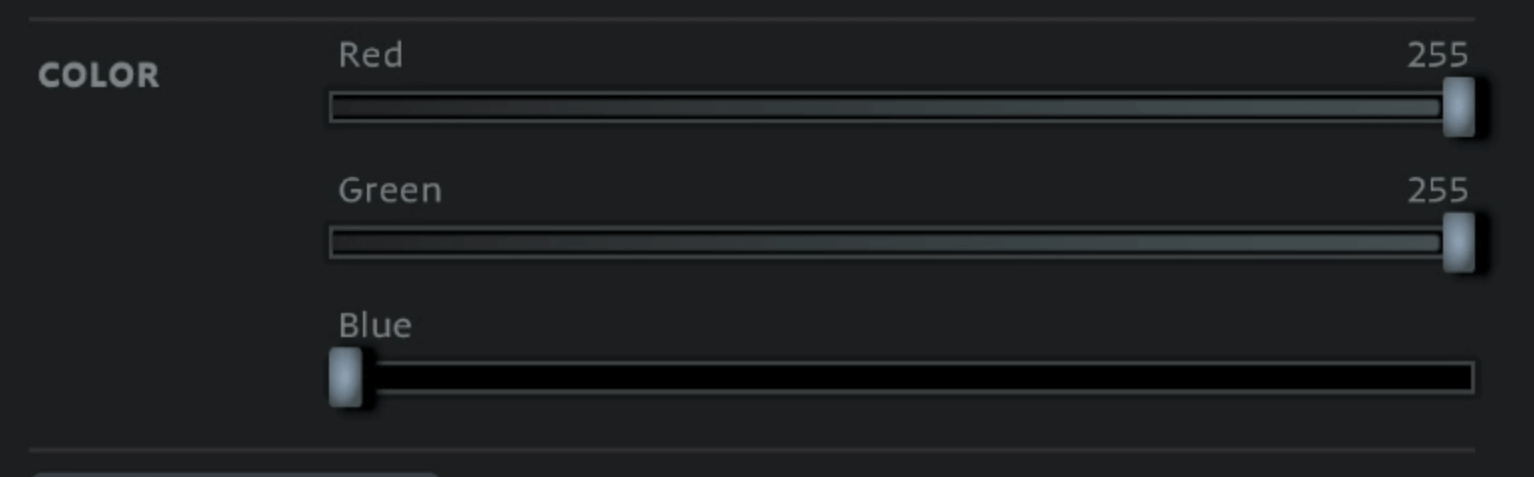
Picking a color for your crosshair that doesn't show up in the environment or character models too much makes tracking a lot easier and aiming a lot easier. In a game like Valorant, it has different maps that have different color schemes and this is really hard to pull off.
In some maps like Breeze, a pink, yellow, or red might be easier to see, but then go straight over to Bind, now it flips over to the opposite where a color like Cyan might be easier to see, but that's much harder to see on Breeze. However in Deadlock, all we have right now is one color scheme and one map, so picking a color that actually fits that map is a lot easier for now.
Shape
Number two is shape.

Box, dot, or cross depending on the shape of your crosshair you'll gain different benefits. Boxes are great for accuracy and reliable tracking, at the cost of precision. Dot focuses heavily on precision and is great for sniper and perfectionist players, while cross is the middle ground between the two, although I prefer crosses in games like Valorant where you can actually use the cross to memorize lineups, in games like Deadlock however, I don't find it as useful. But if that's something you're just used to from older games and it's your preferred comfort, then crosses probably will be beneficial to you.
Size
And number three is size.
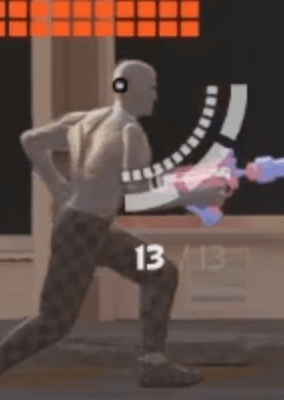
Size is the most mental aspect of crosshairs in my opinion. Playing osu! gave me more experience with playing around with cursor sizes. The size of your cursor and crosshair doesn't affect your bullet size at all, but it affects your perception of how accurate you need to be. The larger your cursor or crosshair is, it can give you more confidence to be a little less precise and move faster with your shot instead of focusing on just getting the right precise shot for your crosshair on the target before taking the shot.
Smaller crosshairs however, can be great for players that want to take more time and be exactly precise with their shot. Stand up and be pinpoint wherever you're pointing and be a little bit more perfectionist with your shot, but small crosshairs and cursors can actually be a little bit nerve-wracking because your actual hitbox for your bullet might be bigger than your actual crosshair or cursor in the first place.
However, it might be a little bit nerve-wracking to take a shot and your crosshair is not completely on somebody, so you end up taking more time than you actually need to land the shot. As you begin to understand your own playstyle and what you're trying to achieve with your crosshair, then you can use your knowledge about different crosshairs to build the perfect crosshair for yourself, something that feels natural and comfortable during your play.
There's no one-size-fits-all and there will be some players that perform better if they consistently switch up their crosshair every once in a while. The most important thing is to find what suits you.